There are lots of guyz looking for install ssl for their amazon aws ec2 instance. So in this article i am sharing the easiest and quickest way to solve the issue. Since you are on this article, i know that you already have aws-ec2 service.
Step 1 : Setup CloudFlare
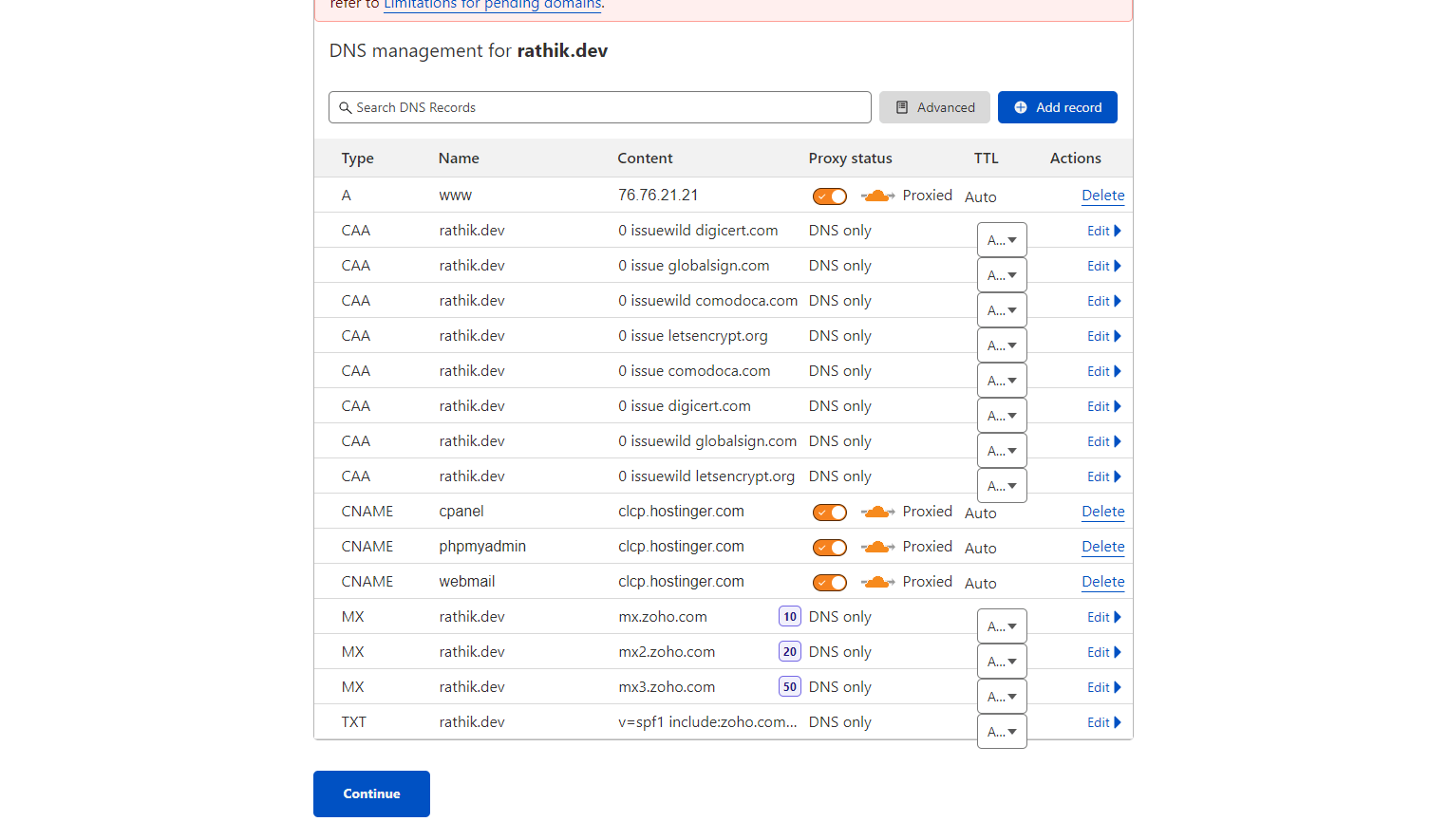
Step 2 : Go to Domain Provider Panel
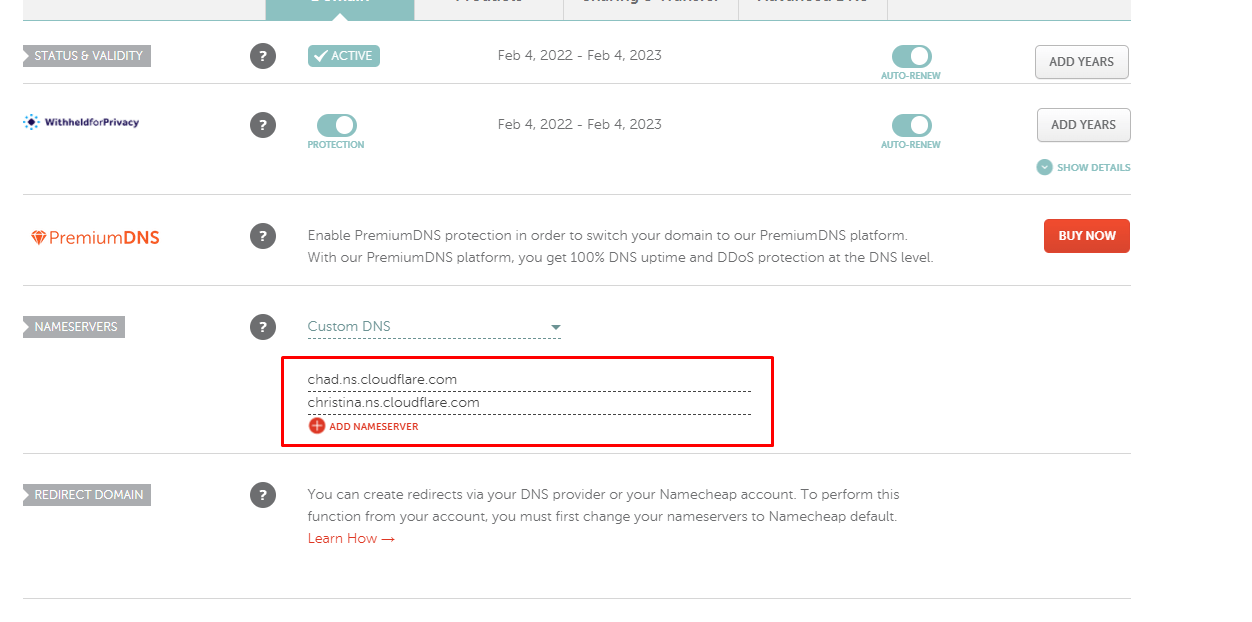
After done this, cloudflare will check the NS record and give you confirmation on your dashboard like this.
Great news! Cloudflare is now protecting your site
Even you can also check the NS record update from this link https://dnschecker.org/
Step 3 : Go to EC2
You don't need to any work there. Just copy the ipv4 public address of your instance.
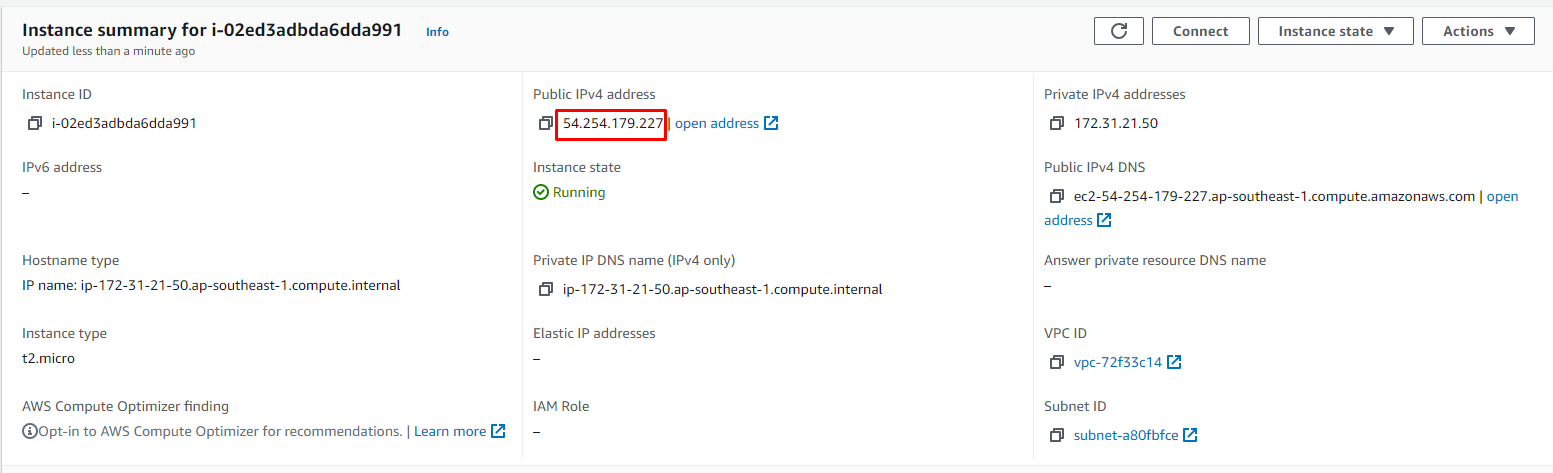
Step 4 : set the "a" Record
Now you have to set the "a" record to cloudflare. Please put the copied ip(ec2 public ipv4) as "a" record like this for domain.com & www.domain.com.
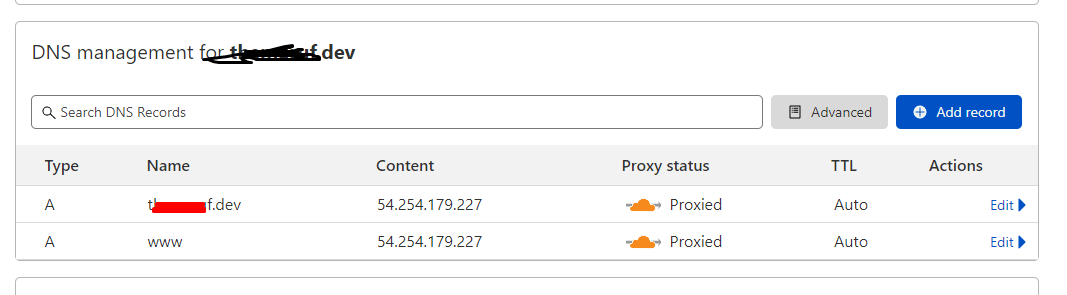
Once the NS record Propagation is finished, it will see, that your site working with Free cloudflare ssl certificate.
😊 Thanks for reading.
Note : If you see any issues or wrong instruction with this article, please feel free to contact with me by comments or mail: hello@rathik.dev

