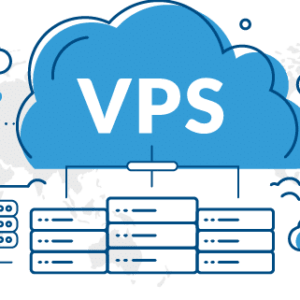If you are already on the LAMP stack, then this post will help to quickly set up the composer. Spacially for the version which hasn’t self-update available. Let’s get started.
You can check if the composer is already available on your computer by this command,$ which composer
in this case, my computer returns**/usr/bin/composer .** if there is nothing return like mine. Don’t worry just follow the steps below.
To download Composer
it will download the composer in current directory.
php -r "copy('https://getcomposer.org/installer','composer-setup.php');"
TO Create composer.phar
it will create this in same (Current) directory.php composer-setup.php
Final step to move the composer.phar
Replace/usr/bin/composerwith the result returned from step 1. after this you are able to run composer globally.
sudo mv composer.phar /usr/bin/composer
If it’s successfully installed, the output will be the same as the screenshot below.

Banner Image credit:Ben