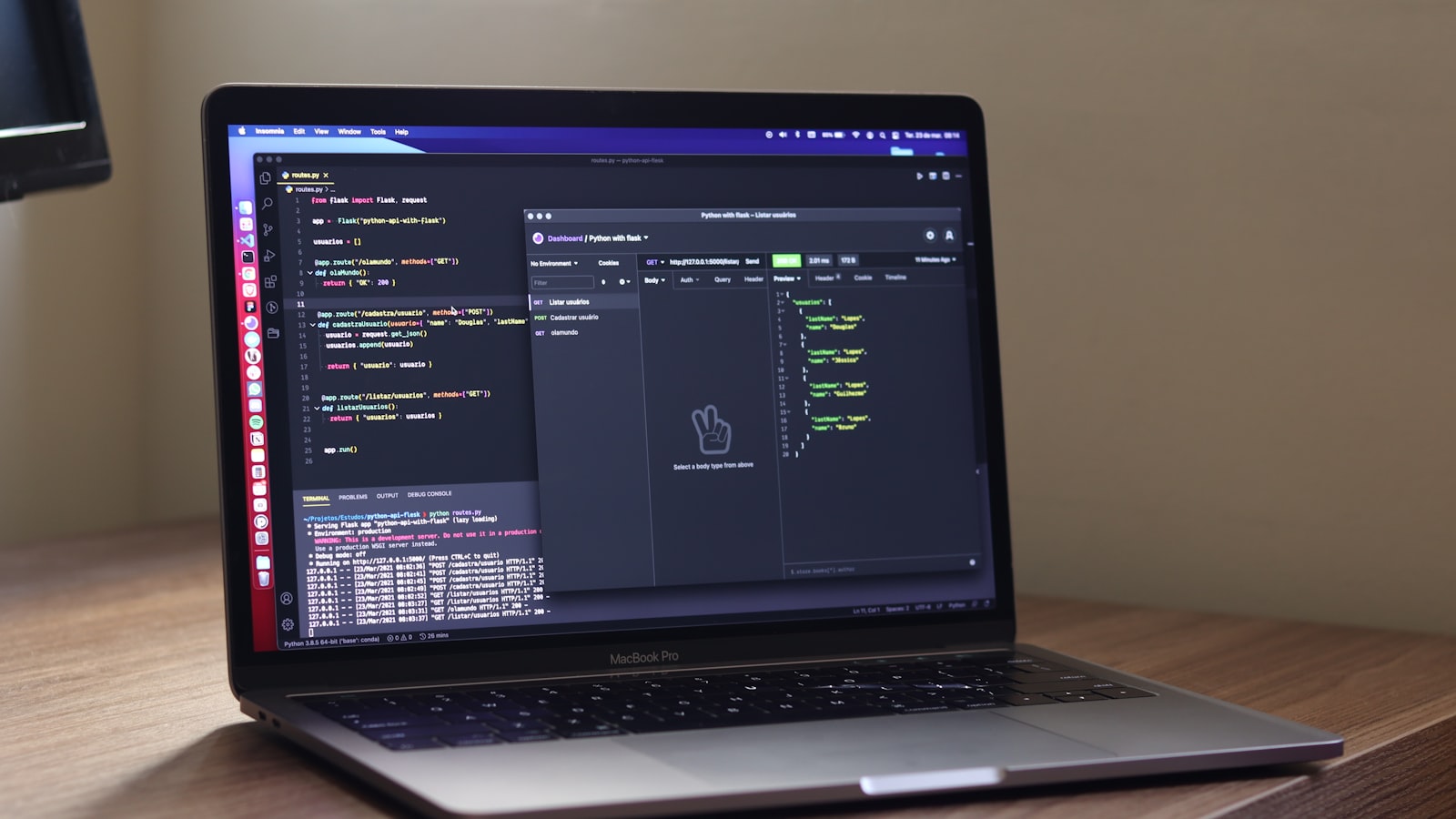Hello Folks, In recent time Laravel has many update to make this framework more efficient. That’s a nice part, but many developers when developing the application on local or live server faces different types of problem with cache. In this case, when you need to clear application cache for some specific reason. My GOD ! I remembered that, one day i reload a page 20+ time just to find the changes. So it wasn’t easy to see changes when the cache wasn’t cleared. So today I am going to help you know how to clear the cache properly in different types of cases.
Lets see some methods now to clear Laravel cache
Just for your information Laravel supports some others cache system like memcache or redis. You will get your the configuration file on config/cache.php
1. Laravel Route cache
When you need to clear laravel route cache, please enter this into your application directory via CMD or terminal.
php artisan route:cache2. How to clear Laravel Compiled View Cache
With this artisan command you are able to clear laravel View cache, please enter this into your application directory via CMD or terminal.
php artisan view:clear3. How to clear Laravel Configuration Cache
With this artisan command you are able to clear laravel config cache, please enter this into your application directory via CMD or terminal.
php artisan config:cache
php artisan config:clear4. How to clear Laravel compiled classes and services
With this artisan command you are able to clear Laravel compiled classes and services, please enter this into your application directory via CMD or terminal.
php artisan clear-compiledTo be more specified, this complied cache files keep on bootstrap/cache/ with the name of complied.php and services.php
5. How to clear Laravel Event cache
With this artisan command you are able to clear event cache, please enter this into your application directory via CMD or terminal.
php artisan event:clear6. How to clear Laravel Event cache
With this artisan command you are able to clear event cache, please enter this into your application directory via CMD or terminal.
php artisan event:clear7. How to clear multiple cache with single command
I really love this, With this artisan command you are able to various types of command like config, views, cache files etc., please enter this into your application directory via CMD or terminal.
php artisan optimize:clear8. How to clear cache with Schedule
$schedule->command('clear:data')->dailyAt('08:00');9. Clear Laravel cache from Routes
Route::get('/clear-cache-from-route', function() {
$clearCache = Artisan::call('cache:clear');
return "clear";
});
Route::get('/optimize-call', function() {
$clearCache = Artisan::call('optimize:clear');
return "clear";
});i just gave two example, according to your need you can add more artisan command in routes web.php
This method is very fine when you haven’t ssh access to your server. In this case just add your specific command in route. Even you can add any artisan command in routes like above example.
Your might be interested to know
Dont forget to comment if need any help