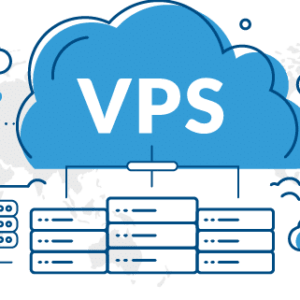What are Arrays and Collections?
In PHP, an array is a data structure that allows us to store multiple values in a single variable. It’s super handy, but it can be a bit limited when we want to perform complex manipulations or transformations on the data.
That’s where Laravel collections come in. A collection is a more powerful version of an array. It provides a ton of methods that make it easy to work with your data.
Converting Arrays to Collections
Let’s start with converting an array to a collection. Laravel makes this super easy with thecollect()helper function. Here’s an example:
<em>// Create an array of names</em>
$names = ['Rathik', 'John', 'Mary', 'Jane'];
<em>// Convert the array to a collection</em>
$collection = collect($names);
<em>// Print the collection</em>
print_r($collection);
In this code snippet, we first create an array of names. We then convert this array into a Laravel collection using thecollect()function.
Working with Collections
One of the great things about collections is that they provide a ton of methods for manipulating and transforming your data. Let’s take a look at some examples:
<em>// Use the map method to append the last name 'Smith' to each name</em>
$collection = $collection->map(function ($name) {
return $name . ' Smith';
});
<em>// Print the updated collection</em>
print_r($collection);
In this example, we use themap()method to append the last name ‘Smith’ to each name in our collection.
Converting Collections back to Arrays
Sometimes, you might need to convert your collection back into an array. This is easy to do with thetoArray()method:
<em>// Convert the collection back to an array</em>
$array = $collection->toArray();
<em>// Print the array</em>
print_r($array);
And there you have it! We’ve covered how to convert arrays to collections and back again in Laravel. I hope you found this helpful. If you have any questions or feedback, feel free to leave them in the comments below.